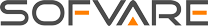Introduction to Docker for Python Developers: Streamlining Deployment and Scaling
In the fast-paced world of software development, deploying and scaling applications efficiently is paramount. Docker, a leading containerization platform, has revolutionized the way developers approach deployment challenges. This article serves as an introduction to Docker for Python developers, exploring the fundamentals of containerization and illustrating how Docker can simplify the deployment process while facilitating seamless scalability.
Understanding Docker and Containerization
What is Docker?
Docker is an open-source platform designed to automate the deployment of applications within lightweight, portable, and self-sufficient containers. These containers encapsulate the application and its dependencies, ensuring consistency across different environments. Docker enables developers to package an application along with its runtime environment, libraries, and dependencies, creating a consistent and reproducible deployment unit.
Key Concepts in Docker
- Containers: Containers are lightweight, standalone, and executable packages that include everything needed to run an application, including the code, runtime, libraries, and system tools.
- Images: Images are read-only templates used to create containers. They contain the application code, runtime, libraries, and other settings. Images form the basis for container creation.
- Dockerfile: A Dockerfile is a script that contains instructions for building a Docker image. It defines the application, its dependencies, and the environment in which it runs.
- Registry: Docker images are stored in repositories on Docker Hub or other container registries. Registries facilitate the sharing and distribution of container images.
Read Top 7 Beginner Tips for Python Developers
Leveraging Docker for Python Development
Simplified Development Environment Setup
One of the primary benefits of Docker for Python developers is the ability to create a consistent development environment across different machines. Developers can define the entire development stack, including Python version, libraries, and dependencies, in a Dockerfile. This eliminates the classic “it works on my machine” problem, ensuring that everyone involved in the project is working in the same environment.
Seamless Application Deployment
Docker simplifies the deployment process by encapsulating the application and its dependencies into a container. This container can run consistently across various environments, from a developer’s laptop to a production server. Python developers can package their applications into Docker images, allowing for quick and reliable deployment without concerns about differing runtime environments.
Isolation and Dependency Management
Containers provide a level of isolation for applications, ensuring that each application runs in its own environment without interfering with other containers or the host system. This isolation enhances security and simplifies dependency management. Python developers can specify the exact versions of Python packages and libraries required for their applications, preventing conflicts and ensuring reliable execution.
Scalability and Microservices Architecture
Docker’s lightweight nature makes it ideal for deploying and scaling applications, particularly in a microservices architecture. In a microservices setup, different components of an application run in separate containers, communicating with each other through well-defined APIs. Python developers can create individual containers for different microservices, allowing for independent scaling and updates.
Continuous Integration and Continuous Deployment (CI/CD)
Integrating Docker into a CI/CD pipeline streamlines the testing and deployment processes. With Docker, developers can build, test, and package their applications into containers during the CI phase. These containers, once validated, can be seamlessly deployed to production environments. This consistency from development to production reduces the risk of deployment-related issues.
Getting Started with Docker in Python Development
Installing Docker
Before diving into Dockerizing Python applications, developers need to install Docker on their machines. Docker provides versions for various operating systems, including Windows, macOS, and Linux. The official Docker documentation offers step-by-step guides for installation on different platforms.
Creating a Dockerfile
Once Docker is installed, the next step is to create a Dockerfile for the Python application. The Dockerfile includes instructions for building the Docker image, specifying the base image, copying the application code, installing dependencies, and defining runtime settings. Below is a simplified example:
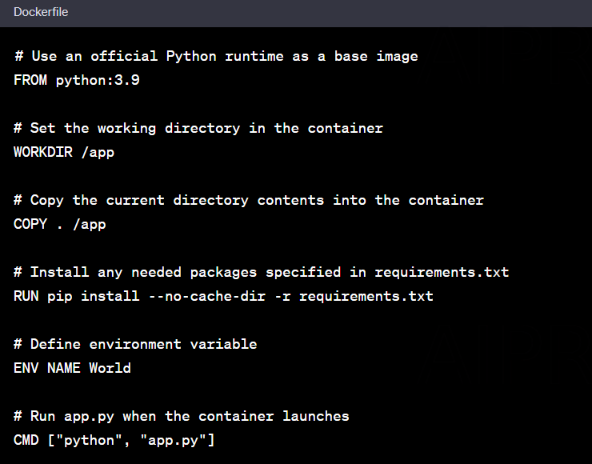
Building and Running the Docker Image
Once the Dockerfile is created, developers can build the Docker image using the Docker build command. After building the image, running the container is as simple as using the docker run command. Docker handles the creation and execution of the container based on the provided image.
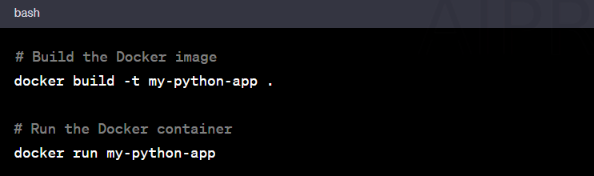
Best Practices and Tips for Dockerizing Python Applications
Keep Images Lightweight: Minimize the size of Docker images by only including necessary files and dependencies. This reduces image download and upload times.
Use Official Base Images: Whenever possible, use official base images provided by Docker, such as python:3.9 in the example above. These images are well-maintained and regularly updated.
Optimize Dockerfile Layers: Structure the Dockerfile to maximize caching and minimize the number of layers. This speeds up the image build process during development.
Use .dockerignore: Create a .dockerignore file to exclude unnecessary files and directories from being copied into the Docker image. This helps reduce the image size.
Multi-Stage Builds: For production images, consider using multi-stage builds to separate the build environment from the runtime environment. This produces smaller and more secure production images.
Container Orchestration: Explore container orchestration tools like Docker Compose, Kubernetes, or Docker Swarm for managing and scaling multi-container applications.
Conclusion
Docker has become an integral tool in the arsenal of modern software developers, offering a streamlined approach to deployment and scalability. For Python developers, adopting Docker means embracing a consistent and reproducible development environment, simplifying deployment workflows, and facilitating the adoption of microservices architectures. As the world of containerization continues to evolve, mastering Docker is a valuable skill that empowers developers to build, ship, and scale applications with confidence. Whether you’re a seasoned Python developer or just starting your journey, incorporating Docker into your toolkit opens up new possibilities for efficient and reliable software delivery.