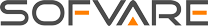Mastering ASP.NET Core 6: A Comprehensive Guide
In the ever-evolving world of web development, ASP.NET Core has established itself as a leading framework for building modern, scalable, and high-performance web applications. With the release of ASP.NET Core 6, developers have access to a wealth of new features and enhancements that make it even more powerful and versatile than before. In this comprehensive guide, we will delve deep into the world of ASP.NET Core 6 and explore how to master this framework to build robust, efficient, and maintainable web applications.
1: Getting Started with ASP.NET Core 6
1.1 What is ASP.NET Core?
ASP.NET Core is an open-source, cross-platform framework designed for creating web applications. It’s designed to be fast, flexible, and highly customizable, making it a popular choice for developers around the world.
1.2 Installation and Setup
Learn how to install ASP.NET Core 6 on your development machine and set up your development environment for success.
1.3 Your First ASP.NET Core Application
Get hands-on experience by creating a simple “Hello World” application in ASP.NET Core to understand the basic structure and workflow.
2: Understanding the ASP.NET Core Architecture
2.1 Middleware
Explore the concept of middleware in ASP.NET Core and how it facilitates request processing and response generation.
2.2 Dependency Injection
Learn about the built-in dependency injection system and how it helps manage application dependencies.
2.3 Request Pipeline
Dive into the request processing pipeline in ASP.NET Core and understand how each middleware component contributes to the request lifecycle.
3: Building Web Applications
3.1 Building Web APIs
Discover how to create RESTful APIs in ASP.NET Core for building the backend of your web applications.
3.2 MVC Framework
Learn how to build web applications using the Model-View-Controller (MVC) framework in ASP.NET Core for a structured and maintainable codebase.
Real-time Applications with SignalR
Explore the SignalR library for building real-time web applications, such as chat applications and live data dashboards.
4: Data Access and Entity Framework Core
4.1 Introduction to Entity Framework Core
Understand the fundamentals of Entity Framework Core and how it simplifies data access in ASP.NET Core applications.
4.2 Database Migrations
Learn how to manage database schema changes and versioning using EF Core’s migration system.
4.3 Working with NoSQL Databases
Explore how to integrate NoSQL databases like MongoDB or Azure Cosmos DB into your ASP.NET Core applications.
5: Authentication and Authorization
5.1 User Authentication
Implement user authentication using ASP.NET Core Identity and external identity providers like Google, Facebook, or Microsoft.
5.2 Role-based Authorization
Learn how to control access to different parts of your application based on user roles.
6: Testing and Debugging
6.1 Unit Testing
Master unit testing in ASP.NET Core to ensure the reliability and quality of your code.
6.2 Debugging Techniques
Explore debugging tools and techniques to troubleshoot and fix issues in your applications effectively.
7: Performance Optimization
7.1 Caching
Optimize your application’s performance by implementing caching strategies in ASP.NET Core.
7.2 Load Balancing and Scalability
Learn how to scale your ASP.NET Core applications to handle increased traffic by using load balancing and cloud-based solutions.
8: Securing Your Application
8.1 Cross-Site Scripting (XSS) and Cross-Site Request Forgery (CSRF) Protection
Discover best practices for preventing common web security vulnerabilities.
8.2 HTTPS and Data Encryption
Ensure the security of data transmitted over the network by enabling HTTPS and encrypting sensitive information.
9: Docker and Containerization
9.1 Introduction to Docker
Understand the basics of containerization and how Docker can simplify application deployment.
9.2 Dockerizing Your ASP.NET Core Application
Learn how to containerize your ASP.NET Core application and deploy it as a Docker container.
10: Continuous Integration and Continuous Deployment (CI/CD)
10.1 Setting Up CI/CD Pipelines
Implement CI/CD pipelines to automate the build, testing, and deployment processes for your ASP.NET Core application.
10.2 Deploying to Cloud Platforms
Explore options for deploying your ASP.NET Core application to cloud platforms like Azure, AWS, or Google Cloud.
11: Best Practices and Advanced Topics
11.1 Logging and Monitoring
Discover how to set up comprehensive logging and monitoring for your ASP.NET Core application.
11.2 Advanced Topics
Explore advanced concepts like GraphQL, microservices, and other cutting-edge technologies in the ASP.NET Core ecosystem.
12: Troubleshooting and Performance Tuning
12.1 Debugging Performance Issues
Learn how to identify and resolve performance bottlenecks in your ASP.NET Core application.
12.2 Handling Errors and Exceptions
Implement effective error handling and exception management in your application.
Conclusion
Mastering ASP.NET Core 6 is a journey that empowers you to create highly performant, secure, and scalable web applications. This comprehensive guide has provided you with a roadmap to explore the rich features and best practices of ASP.NET Core 6, from the basics to advanced topics. With the knowledge gained from this guide, you’ll be well-equipped to develop cutting-edge web applications and contribute to the ever-evolving world of web development. So, roll up your sleeves, dive into the world of ASP.NET Core 6, and embark on an exciting development journey!